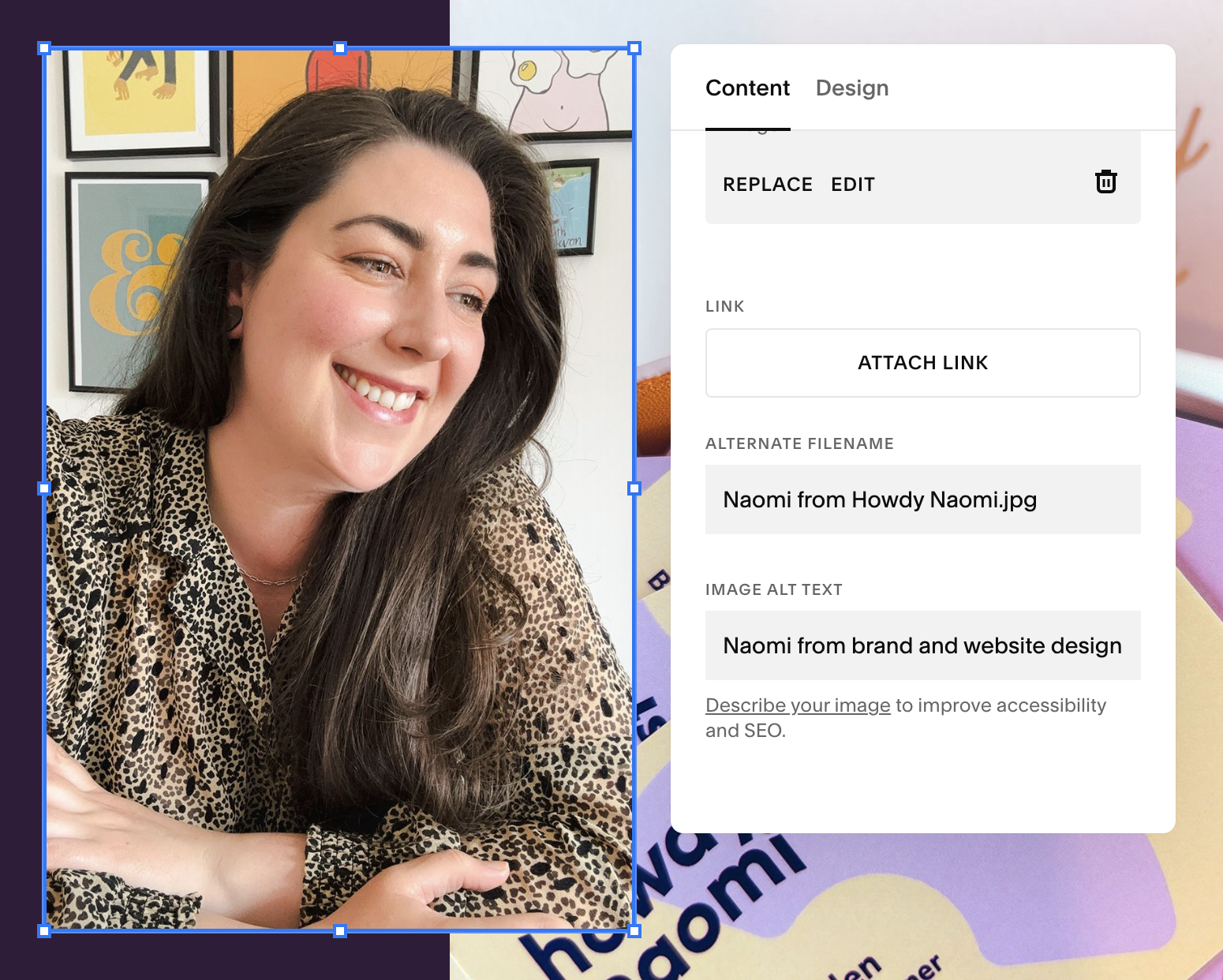How to Improve Your SEO with brand new Squarespace AI Tools
Alt-text made easier. Finally.
If the words meta descriptions and alt-text make your eyes glaze over or trigger a mild panic… I promise you are not the only small business owner who feels that way.
These things sound dull, longwinded and an all-around bad time.
But here’s the thing: adding SEO descriptions and alt text to your website doesn’t have to be complicated or boring.
These little nuggets of information work behind the scenes to make your website easier to find (hello Google rankings!) and easier to use for all visitors, including those using screen readers or other assistive tech.
Now, thanks to Squarespace’s built-in AI tools, creating this content just got a whole lot easier.
What even is alt-text anyway?
Alt-text (short for “alternative text”) is the descriptive text you add to images on your website. It’s used by screen readers to describe what’s on the page to visually impaired users, and it’s also picked up by search engines to better understand your website’s content.
Basically, it helps humans and algorithms navigate your site with ease. Win-win.
Same goes for SEO page descriptions aka meta titles and meta descriptions. These are the little blurbs that show up in search engine results. If you’ve ever Googled something and read that mini-summary before clicking, that’s what I’m talking about here.
Why is alt-text important for your brand?
It improves accessibility so more people can engage with your site.
It boosts your SEO, helping you get found by the right people.
It creates a more polished, pro-level experience (and you’re all about that life).
get to know Squarespace’s new AI SEO tools
Squarespace has recently rolled out a game-changing feature that helps you quickly generate alt-text and meta descriptions with the help of a built-in AI tool. No more guesswork. No more blank fields. No more “flat-lay of coffee next to laptop but make it sexy” struggles.
Here’s how it works:
Set up your Brand Identity inside your Squarespace settings (this helps the AI understand your biz).
Open the SEO appearance panel.
In the SEO Report section, click "Improve with AI."
From there, Squarespace will scan your site, identify missing SEO descriptions and alt text, and suggest options tailored to your brand and keywords. You can regenerate the suggestions or tweak them manually before saving.
It scans all image blocks, gallery sections, and auto layout sections on your pages.
Note: It doesn’t scan images inside blog posts or other collection items just yet.
Tips for getting the best results with Squarespace AI
Like any AI tool, this one is a starting point, not a full-blown replacement for your voice or creative judgment. Keep these best practices in mind when using the new Squarespace AI features:
Review everything the AI writes before publishing. It might be off, generic, or just not quite you.
Be specific with your prompts. The more detail you give Squarespace about your brand and offer, the better your results will be.
Edit everything to sound like you. The AI might give you a draft, but your tone, personality, and specific messaging should shine through.
Don't copy and paste blindly. AI may generate similar content for other users—so make sure what you post is uniquely yours.
Alt-text and SEO descriptions might feel like small details, but they can make a big difference in how people find and experience your website.
And now, thanks to Squarespace AI, those small details don’t have to be a giant pain.
So if you've been avoiding this part of your site like the laundry pile in the corner of your office, this is your sign to open up that SEO panel and let AI lend a hand.
Got questions about getting your site SEO-ready without losing your mind? Hit reply or drop me a message. I’ve got you.